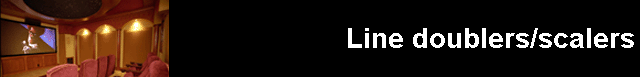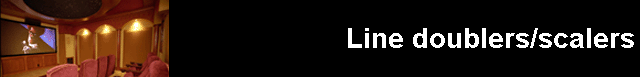A lot of things must happen in order to create a true home theater experience. A video processor is a must have tool to give your current home theater system the extra boost, turning even the most simple and ordinary systems into a cinema-like auditorium. Before you take a visit down to your local electronics store, here a few questions and answers you should get acquainted with before investing in a video processor.
What is video scaling?
The transformation of a video stream by a video processor or scaler. Usually refers the conversion of resolution.
What is the difference between a line doubler and a scaler?
A line doubler only acts to enhance the image ever so slightly and that enhancement can come at a price, because the final image is not matched with the set and thereby does not get us the result that we want. However, a video processor takes the incoming image and optimizes it, depending on the display device at hand, therefore giving you effectively the best possible picture by giving the display device what it needs for it to display images optimally.
How do video processing and scaling differ?
Video Processing is an integral role of a scaler. Video Processing refers to the many different steps that are taken such as Deinterlacing, Reverse 3:2 telecine, Picture adjustments. This would take place as the image comes into a scaler, then the image is scaled, which means it is brought up to the native resolution of your set. Your satellite is approximately 240 lines in interlaced. The scaler turns that feed to progressive and goes through several other processes to reduce the motion artifacts and the noise in the picture and then delivers it to the DLP projector, at the native resolution of 720 progressive.
Doesn't my television already have an internal video processor?
Indeed it does. In fact, it wouldn't display a single thing without one. However, with the advances in video distribution (progressive scan DVD) and broadcast (HDTV), the demands on that processor are more severe than ever. It has become performance critical to place a component in the signal path that is dedicated, and specifically designed to condition and optimize the video stream. Without this conditioning, the return on investment for a high quality display device does not justify the expense.
How do a video scaler and an HDTV tuner differ?
An HDTV tuner allows you to descramble high definition content and sends it to your set. Essentially High Def content is sent to you in digital packets and they need to be "translated" by the decoder before they are sent to your set as an image. However, a scaler's role is different. It takes all your sources and content, whether it is High Definition or standard definition and processes it. As a result all your content, no matter if it's cable, satellite, DVD, or high definition will look to be at the same level of quality, and you won't be shocked when you switch from satellite to High def. It's like having soft music playing on one channel and then switching to another and being blasted out of your seat. The scaler will bring up the level of the all your non-high definition sources so everything across the board will look somewhat the same.
What is 720p? 1080i?
These are terms that have been thrown at us from the inception of high definition, but none of us really know what they mean. Basically it refers to the pixel count of the image being presented or displayed. For example, ABC being is the only network at the present time displaying its content at 720P, which means 720 lines at progressive. All other high def content is at 1080i, which is an interlaced image. Now what is the difference? 720P is definitely better, for all those of you who prefer to have moving pictures on your set rather than static images. The 720P image would give you the ability of watching sports without motion artifacts which means no jagged edges or breaking of your pictures. The scaler can do the processing here and make sure that all your content is presented to your set at 720P for the best results, again assuming that you have a set that has a native rate of 720P. All sets are different, and the reason a scaler really shines is that it can match the images to your set for the optimum picture quality, detail, and performance, not to mention ease of use.
I have an HDTV-ready television. Do I need a video scaler?
If you own a high detention set, or are planning to purchase one, then it is wise to look into a video processor. The return on your investment without one is not justified without one. Here is the deal, Satellite, cable TV, VHS, were all meant to be watched on a set no larger than 20". If you take a 5x8 photo and blow it up to life size, you will see all the dots that make up the picture and you'll be very disappointed in what you see, but in a 5x8 those flaws are not obvious. A high def set brings out all the flaws, noise. Let's face it, the majority of the content that we watch is not high definition, and it just looks lousy. A scaler will remedy that problem and it will take a lot of the noise and the flicker in the picture away, and you'll be able to get the maximum from your set.
Additional Key Features to Consider When Purchasing a Video Processor:
Flexibility
Look for the gamut of input formats and connectors like Composite, S-Video, YPrPb /RGB component, progressive, SDI, DVI and HDTV. This will ensure that the video processor can accept a variety of sources, including, DVD players, HTPC's, and HDTV from satellite, off-air or tape. Your home theater might also incorporate computers for home automation, entertainment or Internet connectivity, and cameras for home security, and a flexible video processor can accept video signals from these too.
Controllability
An easy-to-use front panel interface with backlit buttons is requisite and an infrared remote and on-screen display is certainly desired. RS-232 capability allows for interfacing to Crestron, AMX, or similar controllers. Picture parameters should be stored to ensure consistent operation when you switch video sources.
Upgradability
Can the users or system integrators easily add new resolutions and system software? Upgradability eliminates the frustration of waiting for the processor manufacturers to catch-up with the newest technology displays.
Going Native
Video processors offer distinct quality and performance advantages over the minimal internal processing included with video source equipment and displays. Only a video processor can process and scale a wide variety of input resolutions to the perfect native output that the displays require. The flexibility offered should be convincing to both home theater enthusiast and integrators alike, but the superior video quality will ultimately be the selling point.
Home Control's Top Picks of Video Processors makers, include:
- FOCUS Enhancements CenterStage
- Faroudja Laboratories
- Runco
- Key Digital
Defintions:
Video processor: general term used to refer to a device that accepts a raw video signal as an input makes beneficial modifications to that signal and outputs the modified video stream. Or, they can be external, stand-alone devices that are dedicated to one purpose and do not have to share resources with other activities within a display device.
Display device: another general term referring to any device used to view video material. This includes: CRT Televisions (traditional "TV"), rear projection televisions ("big-screen" TV), lcd monitors, plasma monitors, crt projectors, dlp projectors, and many more… anything that can display a picture.
Video scaler: more specific term, referring to a device that converts a video stream to one of a different size and/or resolution. In practice, this term is used interchangeably with video processor.
Pixel: refers to a single "picture element". Though it is oversimplified, consider it one dot on a display that can produce any brightness, or color to help compose a complete image.
Video resolution: refers to the number of pixels in a video stream or display device. A higher value can often allow for greater image detail. However, many other factors will influence perceived detail. For example, a video stream must be delivered to a display device in that devices ideal resolution, or "native rate".
Interlaced Video: Traditional video stream in which each "field" flashed on the screen actually only contains a striped "half-image." The other half is flashed on the screen so quickly; the human eye combines the two halves and sees a complete picture, without the black stripes.
Progressive Scan Video: Modern video stream which can only be produced, and displayed by newer equipment. Complete images are flashed on the screen in rapid succession. This substantially reduces many of the artifacts inherent in interlaced video.
Motion artifacts: refers to the many imperfections that can be identified through visual inspection. Some artifacts are easier to identify and others take patience and experience.
|